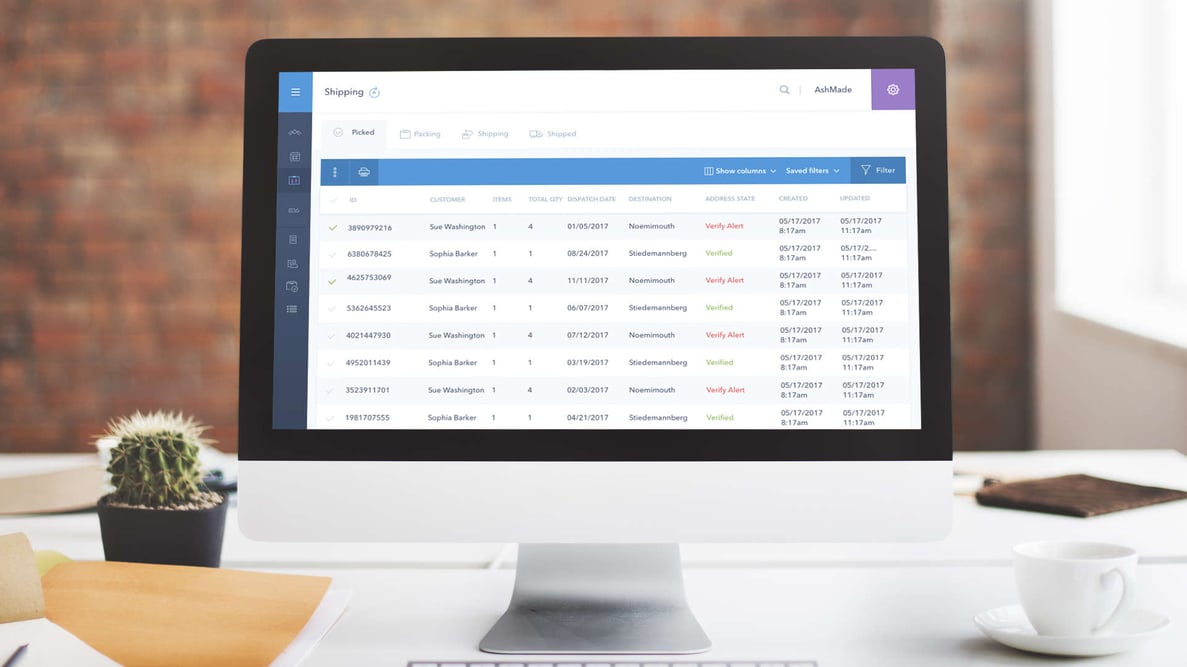It isn’t uncommon for people to think the a happy customer is generated as soon as an online shopper hits the checkout button and completes the purchase.
In reality, this is the point where the critical process of order fulfillment is just getting started.
When ecommerce retailers are able to go through the process quickly and efficiently, it then will likely lead to a new, loyal customer.
However, when it isn’t done right, it could result in a loss of potential sales.
Online sellers must be promptly notified about a new order, check the warehouse (or other storage facility) for availability, pick, package, and ship the order to the customer.
And this has to be done as quickly and accurately as possible to ensure the customer is satisfied and kept in the loop during the process.
It’s no easy task, especially as businesses grow and orders become numerous.
The goal of every online retailer – to increase the number of customers and orders they receive – only works well when all the order fulfillment steps are properly processed.
This is why it’s key for merchants to use an order fulfillment software that works perfectly for their business. But finding one that has the right features for your business can be daunting.
As the ecommerce industry grows*, so does the number of order fulfillment softwares available. How do you know what to look for?
Here's a list of the most important core functions or features that you should look for in an order fulfillment solution:
1. Order Management Capabilities
When you look at the features that are associated with an order management system, you want to make sure that the solution you are choosing can do the following:
- Show all incoming orders for all channels (ecommerce, marketplace, phone, store, etc)
- Create, view, search, and edit orders.
- Accept customer returns, manage and verify return merchandise authorizations (RMAs).
- Track orders (and associated inventory) and shipping.
- Communicate shipping updates directly to the customer.
- View and manage customer information.
2. Inventory Management & Control
Managing stock is perhaps the most crucial and most difficult task for online merchants.
That's why it’s so important that your order fulfillment system works in tandem with your inventory management solution*.
As you receive and process orders, your inventory levels should be updated in real-time, allowing you to view consistent and accurate stock quantities at-a-glance. Make sure you're getting a system that allows you to:
- View inventory levels in real-time.
- Add, view, and edit inventory.
- Forecast inventory levels accurately (even based on seasonality).
- Manage purchase orders and receive incoming inventory.
- Reserve or allocate inventory as it’s necessary.
- Integrate with multiple sales channels or marketplaces.
- Kit or bundle products for discounted purchasing.
3. Warehouse Management Features
Whether you work with one warehouse or multiple locations, it’s important that the software you choose has the capability of managing more multiple locations.
This ensures visibility of all products and where they are in the sales process across all locations for multi-warehouse ecommerce businesses, and scalability for those merchants who currently work out of only a single warehouse.
Additionally, it’s important for your software solution to assign exact locations for your products within each warehouse – aisles, bins, rows, etc.
You might pay extra for a WMS add-on or additional system if your order fulfillment software can't do these things*:
- Manage multiple locations.
- Assign and change product locations.
- Print pick, pack, ship lists with optimized routes.
- Create multiple user types for administrators, managers, and employees.
4. Fulfillment Functions
These fulfillment functions should ensure that every customer receives the correct products in the timeliest manner possible, while also reducing your company's shipping costs.
That means your order fulfillment software choice should include the following features:
- Streamline the pick, packaging, and shipping process.
- Offer in-store fulfillment.
- Create and print shipping labels.
- Select which shipping methods to use – for example, which carrier, how expensive, how fast, etc.
- Integrate with the shipping providers you currently use or want to start using.
- Automatically send shipping and tracking information to the customer, a platform, or both.
5. Integrations
Using an order fulfillment software solution is supposed to streamline processes and save your valuable time. However, if you use one that is not compatible with your other systems, then you may be creating more work for yourself or your team.
That’s why it’s important to make sure that your order fulfillment system integrates easily with other systems you use or plan to use, including:
- Ecommerce platforms like Magento, Shopify, or BigCommerce.
- Online marketplaces like Amazon, eBay, and Etsy.
- Point-of-sale (POS) systems.
- Electronic data interchange (EDI) for partners like Target and Walmart.
- Enterprise resource planning (ERP) systems like Netsuite and SAP.
- Accounting software like QuickBooks.
- Shipping providers like USPS, UPS, and FedEx.
6. Notification Features
You’ll definitely want to have a solution that notifies or alerts you when important situations occur.
The particular type of situations that users are notified about may need to be different depending on the needs of the business. The following are just a few of the alerts your choice should have:
- Low inventory levels (with quantities set by you).
- Out of stock inventory.
- When there are system, shipping, or integration errors.
- Inaccurate or incomplete shipping and tracking information.
7. Automation Features
Automation is every ecommerce business owner’s biggest time-saver, so it is a crucial feature to look for.
Not all order fulfillment software solutions offer automation as part of their out-of-the-box features, so this is one feature that you want to thoroughly explore before you make your choice of software.
Automation saves time, streamlines processes, and greatly reduces human errors for all ecommerce businesses, but it can be especially expeditious for larger online retailers.
In those cases, the fulfillment process is accelerated by a significant margin because many of the day-to-day decisions can be made based on pre-programmed rules, rather than by employees.
If you are considering investing in or upgrading order fulfillment software, the above features give you a good place to start. Make sure that your choice has all the features you need now or might need as your business grows.
SkuNexus has all of these features and more - get a demo of our open source order management software and see what it can do for you.
*Sources:
https://www.smartinsights.com/digital-marketing-strategy/online-retail-sales-growth/
https://www.fcbco.com/blog/top-6-features-to-look-for-in-an-inventory-management-system
https://api2cart.com/ecommerce/7-crucial-features-order-management-software-cannot-go-without/