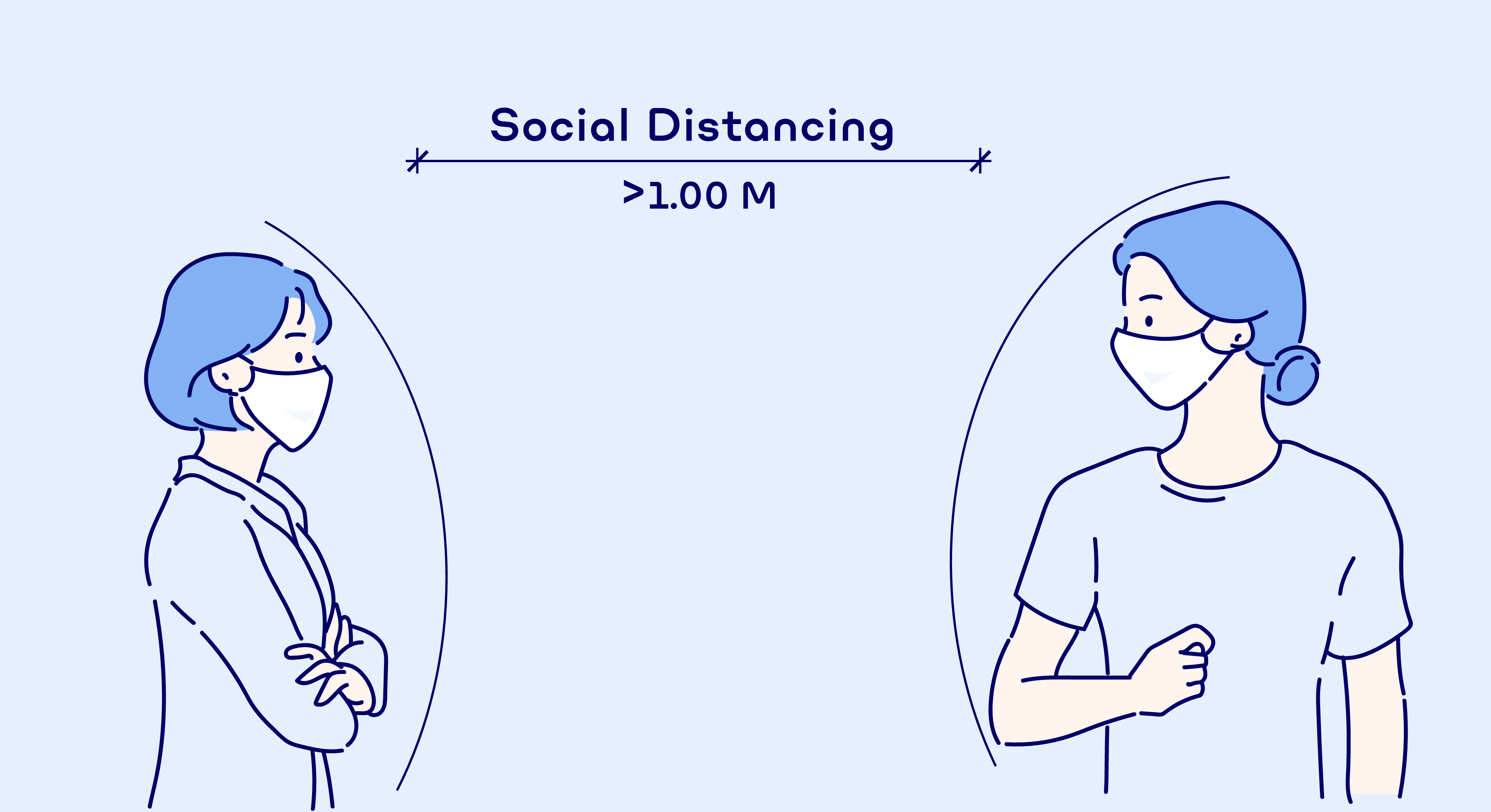The covid-19 pandemic has changed the way we work. Many businesses have been forced to close as they were no longer considered essential. Those businesses that have remained open are encouraging employees to work from home if possible. Warehouses are using split shifts, and assigning fewer employees to each shift. We have all had to rethink the way we operate our businesses.
Many retailers have closed their retail stores, but have left the warehouses open in order to continue to fulfill online sales orders. However, with the current social distancing rules in place, this has meant cutting down on the number of employees allowed to work in the warehouse at one time. If all processes are done manually, it will be extremely difficult to process orders efficiently with less staff working each shift.
What can you do?
In order to continue to accurately and efficiently fulfill orders, you will need an order management/warehouse management system directing from behind the scenes. An OMS pulling in all orders from your eCommerce site, and automatically sending them for fulfillment based on your unique rule set, will speed up the fulfillment process. This will enable you to continue to fulfill orders quickly and accurately, even with fewer staff members working each shift.
What should you look for in an OMS?
Seamlessly Connect with eCommerce site
The ideal OMS should connect seamlessly with your eCommerce site, and pull orders into the OMS in real time. It should automatically “decide” how to fulfill the orders based on customer request. If you have more than one warehouse, the OMS should direct the fulfillment to the correct warehouse based on your rule set. This can mean choosing the warehouse with the most inventory in stock, choosing the one that is closest to the customer mailing address, or even sending the fulfillment to the closest retail location for customer pick up.
Smart Pick Lists
Since your warehouse is currently operating with a skeleton crew, the OMS should generate “smart pick lists” for you. A smart pick list creates the most efficient way for the picker to move through the warehouse. Pickers will quickly and accurately pick orders without backtracking through the warehouse. How is this possible? The layout of your warehouse is imported into the OMS and the OMS will “direct” traffic through the warehouse based on the warehouse layout. This not only ensures the most efficient way through the warehouse, it will also help your employees maintain the required social distancing to stay safe.
Auto Assign Correct Packaging and Carrier/Service
An additional feature that will help speed up the fulfillment process, is taking the guesswork out of choosing the correct packaging and carrier/service to ship the order. If the OMS will store product dimensions and weight as part of the item description, the correct packaging can be automatically assigned. This will speed up the packing process as the packer will simply choose the box based on the OMS recommendation. With the carrier and service preassigned based on the customer request imported from the eCommerce site, the user will simply print out the correct label and attach it to the box.
SkuNexus is a fully customizable commerce operations platform. We are actually an inventory, order, warehouse, and shipping management system all rolled into one! Using SkuNexus will help you maintain accuracy and efficiency in your warehouse, even while operating on a skeleton crew.
Click here to learn more!
Ready to Transform Your Operations?
See how SkuNexus gives you full control over inventory, orders, warehouse, and shipping.
Schedule a Free Demo →
Yitz Lieblich
CEO & Founder, SkuNexus
Yitz is the founder and CEO of SkuNexus. For over ten years, he has also been the CEO of Web Solutions NYC, a full service Magento design and development agency.