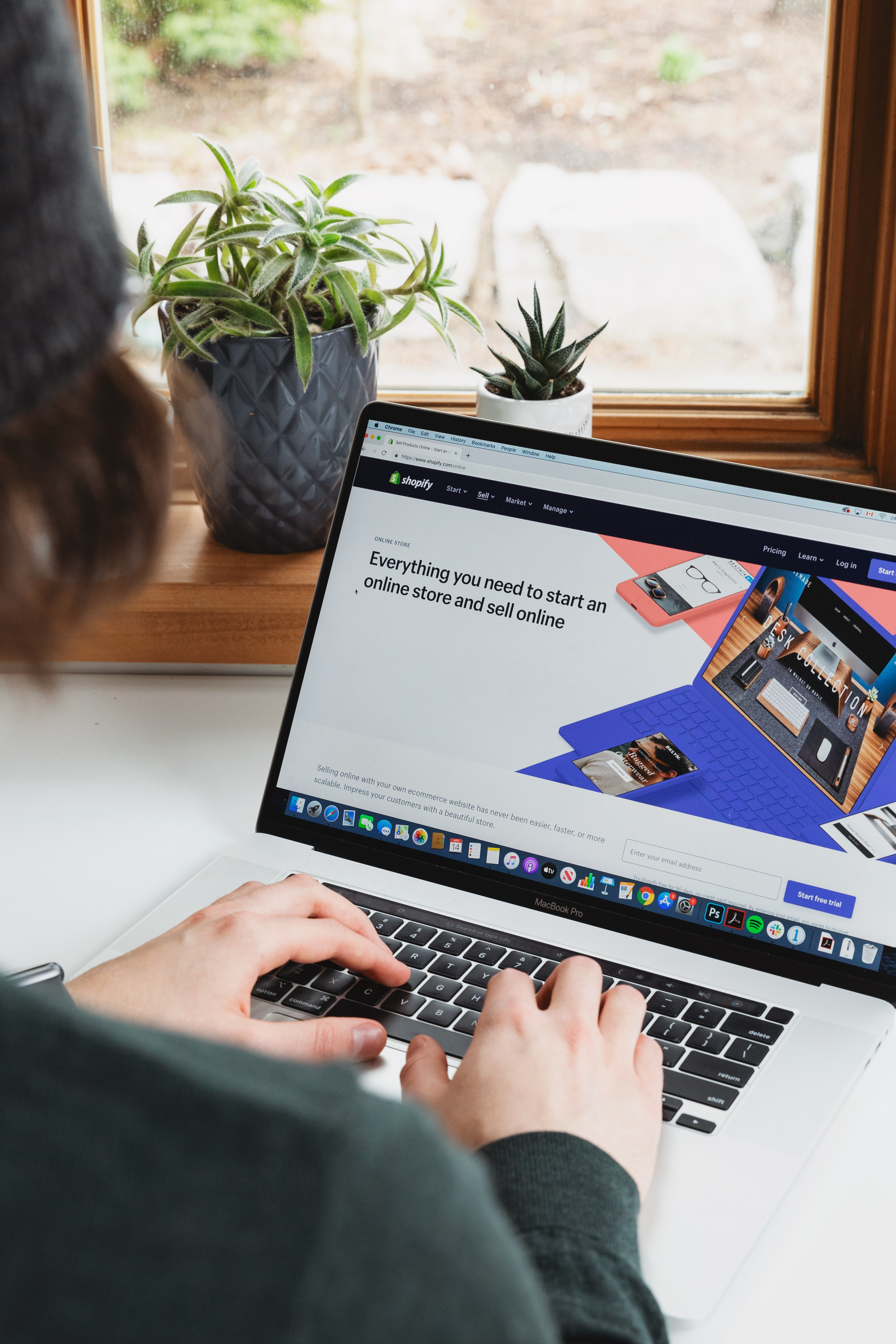Shopify has established itself as a powerful solution for businesses of all sizes in the competitive world of online retail — from fresh start-ups to well-established brands and a vast number of companies in between.
Offering a user-friendly, adaptable, and scalable solution, Shopify is an attractive option for any merchant looking to start or expand their online presence. A cloud-based software operating on a subscription SaaS model, Shopify requires no prior technical expertise or coding skills to set up and launch a store. This has helped fuel the platform's explosive growth since launching in 2006 and it is now used by businesses in more than 175 countries worldwide.
Shopify offers a wide range of customizable design options with over 100 themes to choose from and thousands of additional apps to enhance your business operations. The enterprise version, Shopify Plus, offers even more customization options, and includes a powerful point-of-sale product called Shopify POS Pro.
Despite robust functionality across many eCommerce processes, Shopify inventory management has limitations. At SkuNexus, we design enterprise inventory management software that seamlessly integrates with the eCommerce Shopify platform, and we understand that merchants might not understand what Shopify can and cannot do in this area. Here, we will address a broad range of questions on the subject.
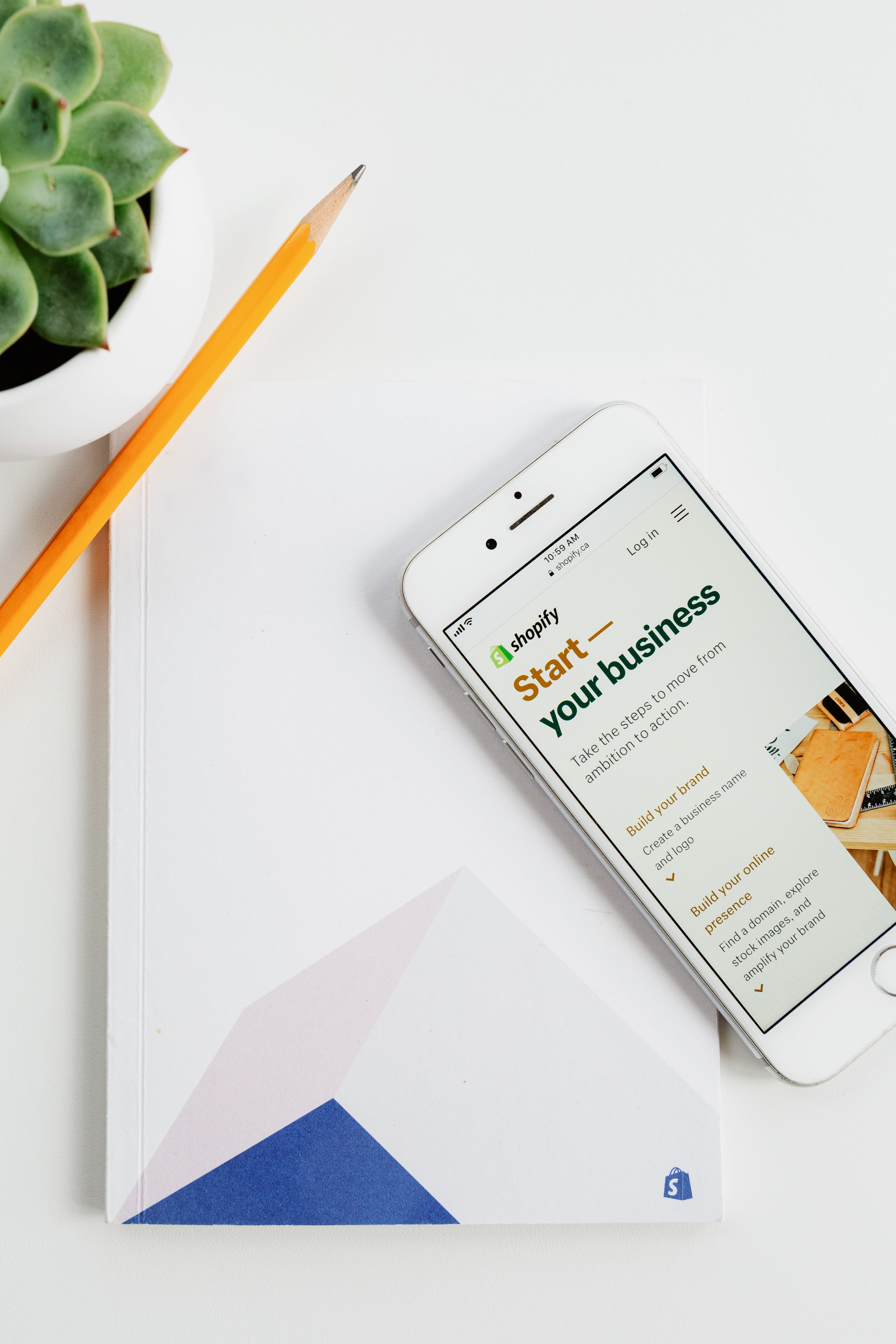
The Basics of Inventory Management
Before we dive into all manner of Shopify-specific queries, let’s get familiar with the fundamental elements of inventory management.
1. What is inventory management?Inventory management is a crucial part of supply chain management and plays a key role in the overall efficiency and profitability of a business. It encompasses the processes of overseeing and controlling the movement of goods and products, from the point of purchase or production, to the point of sale. This includes the planning, coordination, and control of the ordering, storage, and use of materials and finished products.
Effective inventory management ensures that a business has the right products in the right quantities, at the right time, and at the right place, in order to meet customer demand and minimize carrying costs. Particularly in increasingly complex multichannel retail models, this is no simple task.
Inventory management can be considered a never-ending balancing act. Carrying too much inventory can lead to increased storage costs and the risk of products becoming obsolete, while carrying too little inventory can result in stockouts and lost sales.
2. What are the five elements of inventory management?- Demand Forecasting: Also known as demand planning, this is the practice of estimating the amount of stock needed to meet future customer demand. Retailers, both online and brick-and-mortar, use it to determine the appropriate time and quantity to restock their inventory. This process involves analyzing information from various sources including, but not limited to, past sales history, market trends, and customer behavior.
- Stock Levels: Managing the stock levels of each product (number of items in stock/reorder points/safety stock levels) helps businesses ensure they have enough stock to meet customer demand and to avoid stockouts.
- Ordering and Purchasing: This involves placing orders for new stock, negotiating with suppliers, and managing the delivery of goods.
- Inventory Cost: Managing the costs associated with inventory, including cost of goods sold (COGS), holding costs, and ordering costs, helps businesses make better-informed decisions about purchasing new stock.
- Inventory control: This involves implementing processes (cycle counting, inventory tracking, and barcode scanning, et al) to ensure that inventory levels are accurate, that the inventory remains in good condition, and is organized in a way that minimizes cost.
An Inventory Management System is software designed to keep track of products, inventory, sales orders, and fulfillment, between merchants, their customers and suppliers. It helps automate inventory processes and allows businesses to monitor the movement of products through the supply chain, prevent stockouts and optimize their order fulfillment process.
The centralization of inventory and order data an IMS provides is crucial for companies that sell through multiple channels, multiple warehouses, and/or bundle multiple items for sale and shipment. An inventory management system can be integrated with an eCommerce platform like Shopify, allowing businesses to track inventory across multiple channels in real time, from brick-and-mortar locations to online marketplaces like Amazon and eBay.
Typically, an inventory management system includes features such as:
- Order Management: Inventory management systems ensure that there is enough stock on hand to fulfill customer orders. These systems can alert managers when stock levels are low, or automatically place orders with wholesalers to prevent stockouts.
- Inventory Control: Efficient inventory management helps you to make the most of your storage space and allocate funds appropriately for your stock.
- Multichannel Sales Alignment: An inventory management system (IMS) allows for the coordination of inventory data entry across multiple sales channels, eliminating guesswork re: stock locations.
- Comprehensive Reporting and Analytics: These tools provide insight on which products are selling the most and the least. Using this data, future stock re-orders can be adjusted accordingly.
- Volume Forecasting: A good inventory management system (IMS) uses past data to make accurate predictions about future sales volume over a specific period of time.
- Purchase Order Generation: This automated feature creates and sends purchase orders to suppliers based on preselected stock level criteria.
- Multi-Warehouse Syncing: A critical advantage provided by the IMS, syncing inventory data across all warehouses in real time ensures stock levels are at their most accurate.
- Reorder Point Purchasing: Informs businesses when to reorder inventory so they won’t run out of stock and may be directly linked to automated purchase order generation.
Shopify Inventory Management
Now that we have brushed up on the basics of inventory management, let’s consider what it means to manage your inventory in the context of a Shopify store.
4. Does Shopify POS have inventory management?Yes, Shopify POS (Point of Sale) has features to manage inventory. With Shopify POS, you can track your inventory levels, set up low stock alerts, and manage your products and variants.
Shopify allows for bulk updates of inventory and displays inventory history for the past 90 days. However, if you sell on multiple channels, stock levels will need to be updated manually across all online and offline stores as Shopify does not have an automatic syncing feature.
This means that if a product is sold out on Shopify, it may still appear as available on other eCommerce stores. Needless to say, this can be disastrous to the customer experience. Additionally, Shopify has limited inventory forecasting capabilities and does not allow for product transfers using third-party fulfillment services (3PLs).
5. How do I set up inventory on Shopify?- Go to the Products section of your Shopify admin, and click on the “Add product” button. Fill in the product details: title, description, price, and images.
- Set up variants: If your product comes in different options, such as different sizes or colors, set up variants for each option. You can also set up different SKUs for each variant.
- Assign inventory levels: The inventory level is the number of items in stock for that variant.
- Sync inventory with POS: Go to the Settings > POS > Products tab, and check the "Enable product syncing" checkbox.
- Update inventory: You can update your inventory levels from the Shopify admin, or from the Shopify POS app on your iOS or Android device.
- Set up low stock alerts: Go to the Inventory section of your Shopify admin, and click on the “Inventory alerts” tab. Set up threshold levels for when you want to be notified that inventory is running low.
Running inventory involves a number of steps to make sure you have enough stock-on-hand to meet customer demand. Here are some tips on how to effectively run inventory within Shopify:
- To keep track of your inventory levels for each product variant, they can be found in the Products section of your Shopify admin.
- Go to the Orders section of your Shopify admin to monitor sales. Each time a customer places an order, the stock level for the variant will be automatically reduced by the quantity purchased.
- When your inventory levels reach the low stock threshold, you will be notified, and it's time to reorder products. You can use Shopify's import/export function to upload an inventory count file to update your inventory.
- Keep track of your cost of goods sold (COGS) by calculating the cost of each product variant (cost price) and the amount of items sold. This will give you an idea of how much you are spending on your inventory.
- There are a variety of Shopify inventory management apps available in the Shopify App Store that can help you to run your inventory more effectively. The most basic apps are for businesses that aren’t ready to invest in an external IMS just yet but want to move past manually updating stock in a spreadsheet.

7. What types of inventory counts work best with Shopify?
- Electronic Counting: With an electronic physical inventory count, both a barcode scanner and POS system are used to count items faster and more accurately. The stock level for each SKU is electronically recorded as each item is scanned. This not only significantly lowers the possibility of error, but also gives each inventory count a digital record, which can then be compared to the inventory levels indicated in the POS system for a quicker reconciliation.
- Cycle Counting: Cycle counting is a method of counting certain products on a regular basis to help companies confirm inventory levels reflected in their inventory management software. Whereas annual (semi-annual, quarterly) physical inventory counts involve shutting down the warehouse, the limited scope of cycle counts allows businesses to save money by performing them during normal working hours. Several methods of cycle counting exist, but the most common ones involve counting the highest-in-value items to the company (revenue-generating, most frequently ordered, etc.). Other options include conducting counts for random SKUs scattered around the warehouse or focusing on a specific area. Whatever methods a company feels comfortable using is entirely up to them.
- Full Inventory Counting: A complete inventory count is typically conducted at the end of the calendar year. Warehouse management teams count every item so they can start the new year with a precise record that includes the total cost of goods sold and the retail price of their inventory. In order to perform complete inventory counts, merchants typically close locations. Unsurprisingly these can be extremely labor-intensive, even if companies use radio frequency (RFID) tags or other inventory-scanning methods.
Shopify does not automatically track the cost of goods sold (COGS). However, it does allow you to set up the cost price for each product variant, and with that, you can calculate the COGS by multiplying the cost price with the number of items sold. This can be done manually, by keeping a record of the cost price of each product variant, or handled automatically by your IMS.
9. Is Shopify good for large inventory?Part of Shopify’s appeal is its versatility as an eCommerce platform that can handle small and large inventory for businesses of all sizes. However, Shopify also places limits on the number of products and variants that can be added per store.
Depending on the pricing plan you are on, and if you are planning to expand inventory, you should consider upgrading your plan to Shopify Plus, which can handle more products and variants than other plans.
10. How does Shopify deal with out of stock products?Ironically, part of inventory management sometimes involves managing what you don’t have, and Shopify has a range of methods to help merchants communicate with customers and navigate through these issues.
- Out of Stock Notifications: Shopify allows customers to sign up for an out-of-stock notification on a product page, so they will receive an email when the product is back in stock.
- Back in Stock Alerts: Shopify also allows store owners to set up email alerts for themselves when a product's stock reaches a certain threshold, so they can reorder more stock.
- Hide Out of Stock Products: Store owners can choose to hide out of stock products from their online store, so they will not be visible to customers.
- Show a "Coming soon" Message: Online retailers can choose to show a "Coming soon" message instead of hiding the product, to let customers know that the product will be back in stock ASAP.
- Backorder: This both lets customers place an order for the product before it's available for purchase and can serve as a powerful gauge of demand for individual products.
The range of goods sold globally via the Shopify eCommerce platform encompasses nearly every conceivable product, however there are certain types of items that cannot be sold or are bound by significant regulations. These include, but are not limited to:
- Products that are illegal or restricted by law, such as drugs, alcohol, weapons, or stolen goods.
- Some types of adult products (pornography, sexual enhancement drugs) are not allowed.
- Products that promote hate or discrimination against any group of people, including items that display racist or hate symbols.
- Products that are counterfeit or replicas of other products, such as handbags, watches, and clothing, are not allowed on Shopify.
- Prescription drugs can only be sold on Shopify by registered pharmacies, and with a valid prescription from a licensed healthcare practitioner.
- Due to the associated health risks, Shopify does not allow the sale of e-cigarettes.
Of course, Shopify's terms of service are subject to change, and the list above is not exhaustive. Shopify reserves the right to remove any product that violates its terms of service, and it's the seller's responsibility to check and comply with the terms of service and all applicable laws and regulations.
12. What Type of Inventory Management System Does My Company Need?Just as Shopify provides an eCommerce platform for small retailers all the way up to global powerhouses, the range of inventory management systems varies widely. Shopify’s proprietary app, Stocky, is considered a good starting point for small businesses and merchants new to online retail.
As your company grows and channels increase, however, inventory management becomes a very different animal. The need for free data flow, real-time sync across disparate systems, and extreme organization, et al, requires a powerful IMS with capabilities far beyond the basics.
At SkuNexus, we design a full suite of enterprise eCommerce management software which can be custom-tailored to your specific needs. Our solutions seamlessly integrate with Shopify to provide merchants with a powerful platform that can dramatically increase the capabilities of your business, from increased control to greater efficiency to growing at scale.
If you would like to learn more about what our management software solutions can do for your business, please schedule a demo.
And, if you would like to enjoy more articles like this one, please subscribe to our blog.