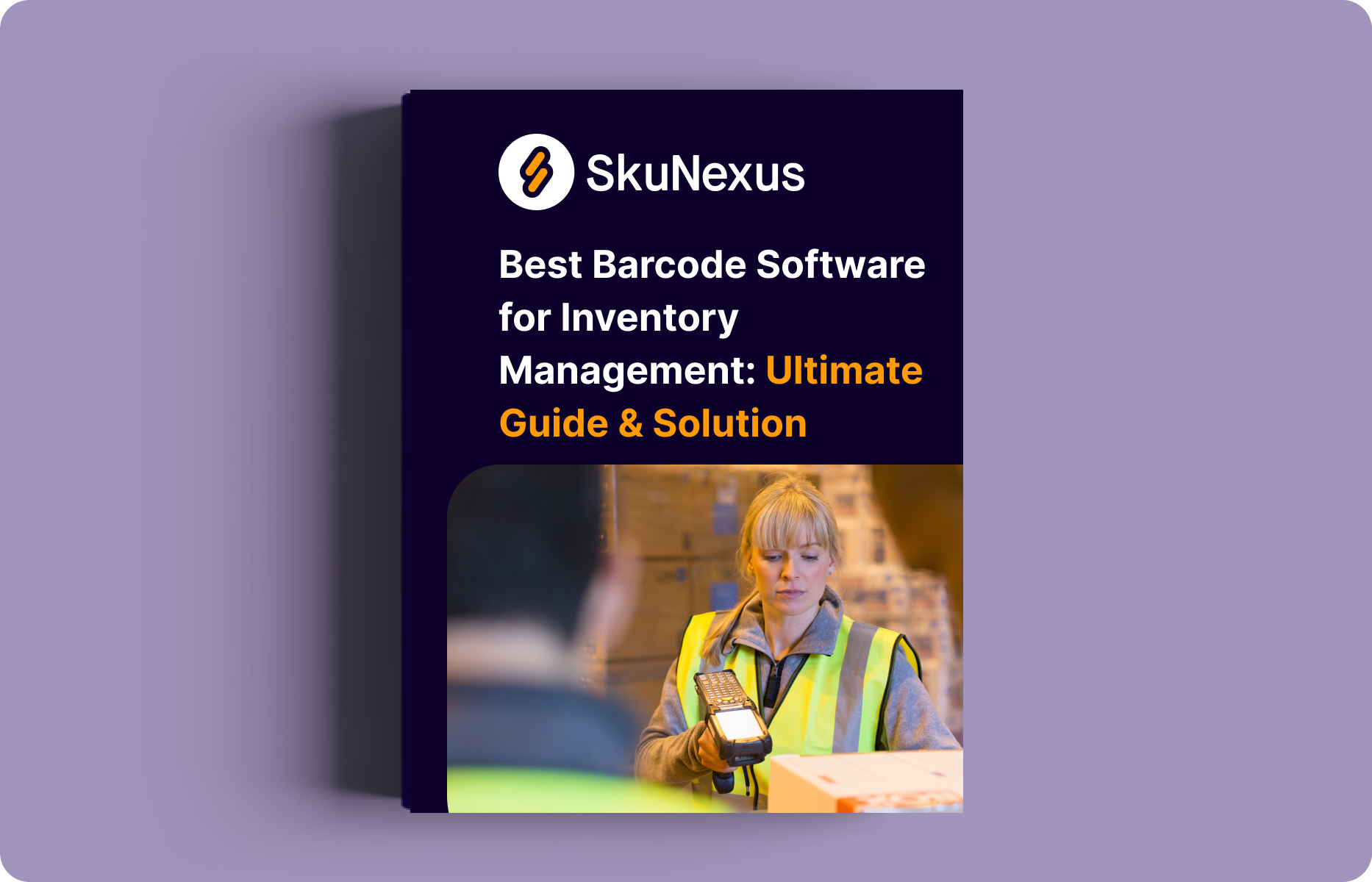The best barcode for inventory management depends on your specific needs. UPC (Universal Product Code) is widely used in retail, while Code 128 is ideal for more extensive data encoding.
Creating a barcode is simple with the right tools. Start by determining the type of barcode you need. Use barcode generator software, which allows you to input data and generate barcodes in various formats.
Once generated, you can print these barcodes on labels. SkuNexus offers seamless integration with barcode generators, making the creation process smooth and efficient.
Yes, there are several free apps available for scanning barcodes. Apps like Inventory Droid and Barcode Scanner are popular choices.
However, for comprehensive inventory management, we recommend using professional software like SkuNexus, which offers advanced features and integration capabilities beyond basic scanning.
The best type of barcode depends on your specific inventory needs. Code 128 is often preferred for its high data density and flexibility.
To get a barcode, you can use a barcode generator tool.
First, decide on the type of barcode. Input your data into the generator, and it will create a barcode that you can print and affix to your inventory items.
SkuNexus simplifies this process with built-in tools for generating and managing barcodes efficiently.
A barcode inventory system uses barcodes to track and manage inventory. Each item is assigned a unique barcode that is scanned during check-in, check-out, and inventory audits.
This system provides real-time data, improves accuracy, and streamlines operations. SkuNexus offers a comprehensive barcode inventory system that integrates seamlessly with your existing processes.
A barcode inventory system works by scanning barcodes affixed to items. When an item is scanned, its data is recorded in the inventory management system.
This process tracks inventory levels, locations, and movements in real time. SkuNexus enhances this system with features like real-time tracking, inventory forecasting, and mobile accessibility.
It supports multiple barcode types, offers real-time tracking, and is scalable to meet the needs of growing businesses.
The cost of barcode software varies based on features and scalability. SkuNexus offers flexible pricing models tailored to your business size and needs.
Yes, barcode software can integrate with existing systems. SkuNexus is designed to seamlessly integrate with various platforms such as ERP systems, eCommerce platforms, and POS systems.
Our software ensures accurate inventory tracking, reducing errors and increasing efficiency.
With customizable options and seamless integration capabilities, SkuNexus provides a comprehensive solution tailored to your specific business needs.
Now that we’ve addressed some common questions, let's dive into how to maintain and optimize your barcode inventory system for long-term success.
Summary of Action Steps for Success with Barcode Software for Inventory Management
Assess Your Needs
- Conduct a Thorough Audit: Evaluate your current inventory processes and identify pain points.
- Define Must-Have Features: List the essential features you need from barcode software, such as real-time tracking and integration capabilities.
Choose the Right Software
- Research and Compare Options: Look into various barcode software solutions, focusing on those that meet your needs.
- Request Demos and Read Reviews: Understand the functionality and ease of use of different software options.
Generate and Use Barcodes
- Select Barcode Symbology: Choose the appropriate type of barcode (e.g., Code 128, UPC).
- Use Barcode Generator Tools: Generate barcodes for your inventory items.
- Print High-Quality Labels: Ensure barcodes are clear and scannable.
Implement Barcode Software
- Plan the Integration: Ensure the software integrates seamlessly with your existing systems.
- Conduct Pilot Testing: Test the system with a small segment of your inventory to identify and fix issues.
- Train Your Team: Provide comprehensive training to ensure employees understand how to use the new system.
Optimize Inventory Management
- Label Inventory Correctly: Place barcodes in visible and durable locations on products.
- Use Appropriate Scanners: Choose scanners that fit your environment and volume needs, such as handheld or mobile scanners.
- Ensure Data Consistency: Regularly update and review your inventory data to maintain accuracy.
Monitor and Improve
- Conduct Regular Reviews: Periodically assess the system’s performance and make necessary adjustments.
- Implement Feedback: Gather feedback from employees and make improvements to the system as needed.
- Stay Updated: Keep your software updated with the latest features and security patches.
Leverage Advanced Features
- Utilize Real-Time Tracking: Monitor inventory levels continuously to make informed decisions.
- Take Advantage of Mobile Accessibility: Enable employees to manage inventory on the go using mobile devices.
- Customize the System: Tailor the software to fit your specific business needs and workflows.
Explore Further Resources
- Contact SkuNexus for Consultation: Get personalized advice and solutions tailored to your business.
- Sign Up for a Free Demo: Experience the software firsthand and see how it can transform your operations.
By following these action steps, you can effectively implement and optimize barcode software for inventory management, ensuring improved efficiency, accuracy, and overall success for your business.
Bonus Tips for Mastering Barcode Software for Inventory Management
Embrace the Power of Barcode Software for Inventory Management
Barcode software for inventory management is a game-changer for businesses of all sizes.
To maximize its benefits, you need to go beyond the basics. Here are some advanced tips to help you leverage barcode inventory software to its full potential.
Customize Your Barcode Labels
Creating custom barcode labels tailored to your specific needs can greatly enhance efficiency.
Use a built-in label designer within your barcode software to include crucial information like product name, serial number, and expiry date. This customization helps in quick identification and tracking of items, improving overall inventory control.
Implement Serial Number Tracking
Tracking serial numbers is essential for businesses dealing with high-value or regulated items.
Use barcode tracking software to manage serial numbers, ensuring each product's lifecycle is monitored from receipt to sale. This level of detail helps in maintaining accurate inventory records and simplifies warranty and return processes.
Utilize Wireless Barcode Scanners
Investing in wireless barcode scanners can significantly increase mobility and efficiency in your warehouse or store.
These scanners, paired with inventory barcode software, allow employees to move freely, scanning items without being tethered to a workstation. This setup is ideal for high-traffic inventory environments and large storage areas.
Integrate with POS Systems
Integrating your barcode inventory management software with your POS system creates a seamless flow of information.
This integration ensures that sales data instantly updates your inventory levels, providing real-time insights into stock availability. It helps in maintaining accurate stock levels and reduces the chances of overselling or stockouts.
Leverage Data Entry Scanning Software
Use data entry scanning software to automate the process of entering product information into your inventory system. Instead of manually typing details, scanning barcodes ensures faster and more accurate data entry.
This efficiency saves time and reduces human error, making your inventory management process smoother.
Optimize Inventory Management with Barcode Scanning
Implementing inventory management with barcode scanning is essential for streamlined operations. Ensure your team is trained to use barcode scanning software effectively, focusing on consistent and accurate scanning practices.
Regular audits and updates to your scanning procedures can further enhance accuracy and efficiency.
Explore Effective Barcode Solutions
Effective barcode solutions go beyond simple scanning. Look for barcode software and scanner combinations that offer advanced features like batch scanning, real-time syncing, and multi-location tracking.
These features are particularly beneficial for businesses with complex inventory needs, such as those with multiple warehouses or sales channels.
Invest in Durable and Reliable Hardware
Choose barcode scanners and printers known for their durable design and proven reliability. High-quality hardware minimizes downtime and ensures consistent performance in high-traffic environments. Ergonomic designs also reduce user fatigue, making it easier for employees to handle extensive scanning tasks.
Utilize Two-Dimensional Barcodes
Consider using two-dimensional (2D) barcodes, like QR codes, which can store more information than traditional 1D barcodes. 2D barcodes are ideal for tracking detailed product information and enhancing customer engagement by linking to product pages or instructional videos.
Automate Inventory Processes
Automation is key to efficient inventory management. Use barcode inventory management systems to automate tasks such as reorder alerts, stock level adjustments, and fulfillment processes. Automation reduces manual intervention, allowing your team to focus on more strategic activities.
Implement a Comprehensive Training Program
Ensure your staff is well-trained in using your barcode inventory software and associated hardware. Regular training sessions and updates on best practices help maintain high levels of accuracy and efficiency. Encourage your team to provide feedback and continuously improve the system.
Monitor and Analyze Inventory Data
Regularly monitor and analyze data from your barcode inventory system. Look for trends, such as frequently out-of-stock items or slow-moving products, and adjust your inventory strategy accordingly. Data-driven decisions can significantly improve stock control and customer satisfaction.
Enhance Customer Experience with Barcodes
Use barcodes to enhance the customer experience. For example, allow customers to scan products with their smartphones to access detailed information, reviews, and related products. This transparency builds trust and can lead to increased sales.
Optimize for Small Business Needs
If you're a small business, look for the best barcode inventory system for small businesses. These systems are typically more affordable and easier to implement, yet still offer robust features like real-time tracking, inventory optimization, and seamless integration with other business tools.
Explore Barcode Application Solutions
Consider exploring barcode application solutions tailored to your industry. For instance, retail businesses might benefit from POS integration and customer engagement features, while manufacturers may need advanced tracking for raw materials and finished goods.
Stay Updated with Industry Trends
Stay informed about the latest trends and advancements in barcode software for inventory management.
New technologies, such as IoT-enabled devices and AI-driven analytics, are continuously emerging, offering new opportunities to optimize your inventory processes.
Mastering barcode software for inventory management involves more than just implementing the basic system.
By customizing your labels, tracking serial numbers, using wireless scanners, and integrating with other systems, you can unlock the full potential of your inventory management process. Remember, the key to success lies in continuous improvement, regular training, and leveraging advanced features that align with your business needs.
Sign up for our free barcode software for inventory management strategy session and demo to see how SkuNexus can help you implement these advanced tips and transform your inventory management.
Our experts will provide personalized recommendations and demonstrate how our solutions can elevate your business operations. Visit our demo page today to schedule your session and take the first step towards a more efficient and accurate inventory management system.
How SkuNexus Inventory Barcode Software Helps with Everything Mentioned in This Guide
At SkuNexus, we understand that barcode software for inventory management is essential for modern businesses aiming to enhance efficiency, accuracy, and overall operational excellence.
Our comprehensive solutions are designed to tackle every aspect of inventory management covered in this guide, ensuring you get the most out of your barcode inventory software.
Comprehensive Integration Capabilities
SkuNexus seamlessly integrates with various systems, including ERP, POS, and eCommerce platforms, making it the ultimate barcode inventory management software.
This integration ensures real-time data synchronization, providing you with up-to-date inventory levels and eliminating manual data entry errors. Whether you're managing a small business or a large enterprise, our software scales with your needs, making it the best choice for inventory barcode software.
Advanced Real-Time Tracking
With real-time tracking capabilities, SkuNexus allows you to monitor your inventory continuously.
Our barcode tracking software provides instant updates whenever items are scanned, ensuring accurate stock levels and reducing the chances of overstocking or stockouts. This feature is crucial for maintaining efficient inventory management and improving customer satisfaction.
Customizable Barcode Labels
Our barcode inventory management system includes a built-in label designer, enabling you to create custom barcode labels that suit your specific requirements.
These labels can include critical information such as product names, serial numbers, and expiry dates, enhancing your inventory control and making it easier to manage stock levels.
Wireless and Mobile Accessibility
SkuNexus supports a variety of wireless barcode scanners and mobile devices, providing flexibility and mobility in your inventory management processes.
Our barcode scanning software ensures that employees can move freely within the warehouse or store, scanning items without being tethered to a workstation. This setup is ideal for high-traffic inventory environments and large storage areas.
Serial Number Tracking
For businesses dealing with high-value or regulated items, SkuNexus offers robust serial number tracking capabilities. This feature allows you to monitor each product's lifecycle, from receipt to sale, ensuring compliance and improving traceability.
Our barcode software makes it easy to manage warranties and returns, further enhancing your operational efficiency.
Automation and Efficiency
Automation is at the core of SkuNexus. Our inventory management barcode software automates various processes, including reorder alerts, stock level adjustments, and fulfillment workflows.
By reducing manual intervention, our software allows your team to focus on strategic tasks, ultimately improving productivity and reducing operational costs.
Detailed Data Analysis
SkuNexus provides comprehensive data analysis tools, enabling you to make data-driven decisions.
Our barcode inventory system software helps you identify trends, such as frequently out-of-stock items or slow-moving products, allowing you to adjust your inventory strategy accordingly. This level of insight is crucial for maintaining optimal stock levels and enhancing customer satisfaction.
Custom Workflows and Employee Training
Our barcoding inventory software supports the creation of custom workflows tailored to your business processes. Additionally, we offer extensive training programs to ensure your staff is well-versed in using the software.
Regular updates and best practices sessions help maintain high levels of accuracy and efficiency in your inventory management.
Scalability for Small and Large Businesses
Whether you're a small business or a large enterprise, SkuNexus offers scalable solutions that grow with your business.
Our best barcode inventory system for small businesses is designed to be affordable and easy to implement, while our enterprise solutions provide advanced features and integrations to support complex inventory needs.
Enhancing Customer Experience
With SkuNexus, you can use barcodes to enhance the customer experience.
Our barcode system for inventory management allows customers to scan products with their smartphones to access detailed information, reviews, and related products. This transparency builds trust and can lead to increased sales.
Proven Reliability and Support
SkuNexus is known for its reliable technology and exceptional customer support.
Our durable design and proven reliability ensure consistent performance in even the most demanding environments. Additionally, our support team is always available to help with any issues, ensuring your operations run smoothly.
Ready to see how SkuNexus can revolutionize your inventory management?
Sign up for your free barcode software for inventory management strategy session and demo today. Our experts will analyze your specific needs, demonstrate key features, and provide tailored recommendations to help you achieve optimal efficiency and accuracy. Visit our demo page on our website to schedule your session and take the first step towards transforming your inventory management with SkuNexus.
More Resources for Users Searching "Barcode Software for Inventory Management"
-
Best ERP Warehouse Management System 2025 | Unlock Efficiency
- Users interested in barcode software for inventory management will find this page valuable as it discusses how integrating an ERP system can enhance warehouse efficiency, including barcode solutions.
-
Best ERP Inventory System: Unleash the Power of SkuNexus for Your Business
- This page highlights the benefits of ERP systems in managing inventory, emphasizing the role of barcode software in optimizing stock control and accuracy.
-
ERP Inventory Management: Mastering Stock with Advanced Tools
- A comprehensive guide on ERP inventory management, this page is perfect for users looking to understand how barcode software integrates with advanced inventory tools to streamline operations.
-
Ultimate Web Based Inventory Management Software | SkuNexus 2025
- Users searching for flexible and accessible inventory management solutions will benefit from learning about web-based software that incorporates barcode scanning and tracking.
-
Best Online Inventory Management System 2025 Maximize Efficiency
- This page provides insights into online inventory management systems, highlighting how barcode software can maximize efficiency and improve inventory accuracy.
-
Best Inventory Tracking Software with Barcode Scanner 2025 Optimize
- Specifically focused on inventory tracking with barcode scanners, this page is ideal for users looking for detailed information on optimizing inventory processes with barcode technology.
-
Best Barcode Reader Inventory System 2025 Ultimate Guide
- This guide offers in-depth knowledge about barcode reader systems, making it a valuable resource for those interested in implementing barcode inventory software.
-
Best Barcode Scanner Inventory Management Software System - Guide
- Users will find comprehensive information on barcode scanner software, including features, benefits, and implementation tips, which are crucial for effective inventory management.
-
Best Barcode Scanning Inventory System for Small Business 2025
- Tailored for small businesses, this page discusses the best barcode scanning systems, offering practical solutions for improving inventory control in smaller operations.
-
Best Inventory Control Software Barcode Scanner 2025 | Unleash Efficiency
- This page focuses on using barcode scanners for inventory control, providing valuable insights into how businesses can enhance efficiency and accuracy in their inventory management processes.
- Best Barcode Software for Warehouse Management: Ultimate 2025 Guide Discover the best barcode software for warehouse management in our comprehensive 2025 guide, featuring top solutions, expert insights, and a success checklist.
These pages are tailored to meet the needs of users searching for barcode software for inventory management and related keywords, offering comprehensive guides, detailed features, and practical solutions to optimize their inventory processes.
Transform Your Inventory Management with Barcode Software
In conclusion, barcode software for inventory management is an essential tool for modern businesses looking to enhance efficiency, accuracy, and profitability.
By implementing the right barcode software for inventory management, you can streamline operations, reduce errors, and gain real-time visibility into your inventory.
SkuNexus offers a comprehensive, customizable solution designed to meet the unique needs of your business, ensuring seamless integration and robust performance.
With our expert guidance and cutting-edge technology, you can revolutionize your inventory management and stay ahead of the competition.
Sign Up for Your Free Barcode Inventory Software Strategy Session and Demo
Remember to sign up for our free barcode software for inventory management strategy session and demo.
This personalized session will provide you with valuable insights into how SkuNexus can transform your inventory management processes.
Experience our software firsthand, receive tailored recommendations, and discover how you can achieve optimal efficiency and accuracy in your operations.
Schedule your free strategy session and demo, and take the first step towards revolutionizing your inventory management with SkuNexus.
About the Author
Yitzchak Lieblich (aka "Yitz"), the visionary founder and CEO of SkuNexus, is a pioneering force in the realm of barcode software for inventory management.
With over two decades of experience in the eCommerce and inventory management industries, Yitz has dedicated his career to creating innovative solutions that streamline operations and boost efficiency for businesses of all sizes.
His expertise extends beyond barcode inventory software to encompass a wide range of technologies, including ERP integration, real-time inventory tracking, and warehouse automation.
Under Yitz’s leadership, SkuNexus has become a trusted name in providing cutting-edge barcode inventory management software. His commitment to excellence and customer-centric approach ensures that businesses leveraging SkuNexus's solutions achieve unparalleled accuracy, efficiency, and scalability.
Yitz's profound understanding of the complexities of inventory management and his ability to translate that knowledge into practical, effective software solutions has made him a respected thought leader in the industry.
Yitz’s innovative mindset and unwavering dedication to improving inventory management systems have earned him recognition as a key influencer and expert in barcode tracking software and inventory barcode software.
His contributions continue to drive the evolution of inventory management technologies, helping businesses around the globe optimize their operations and achieve their goals.